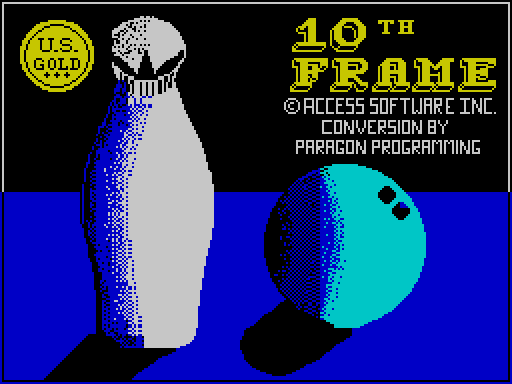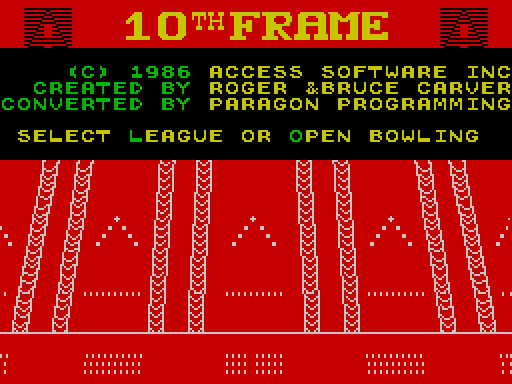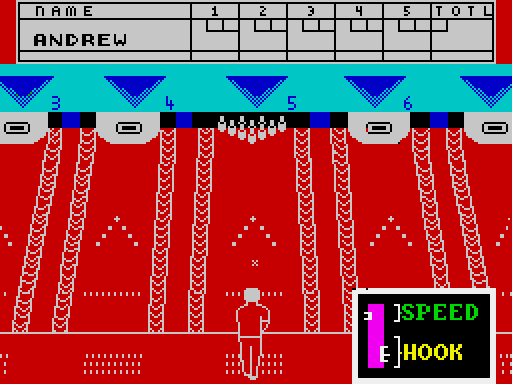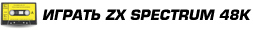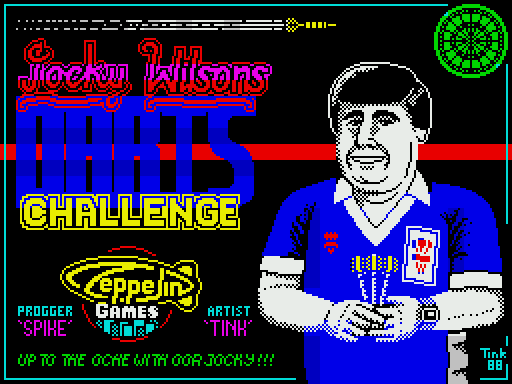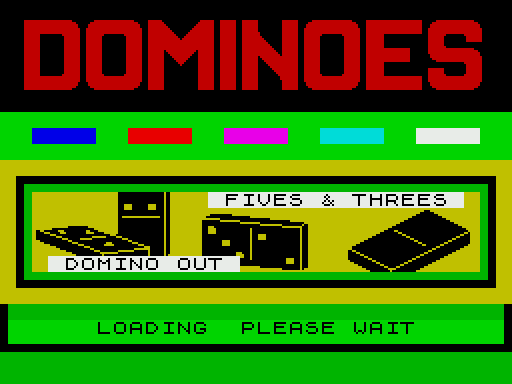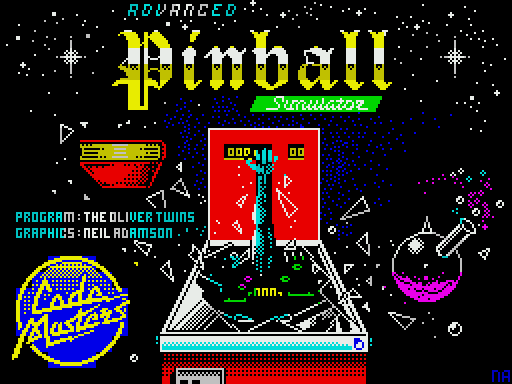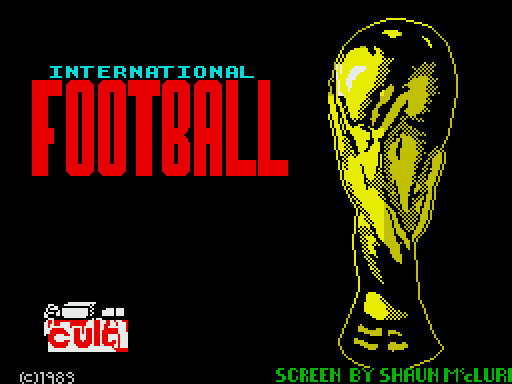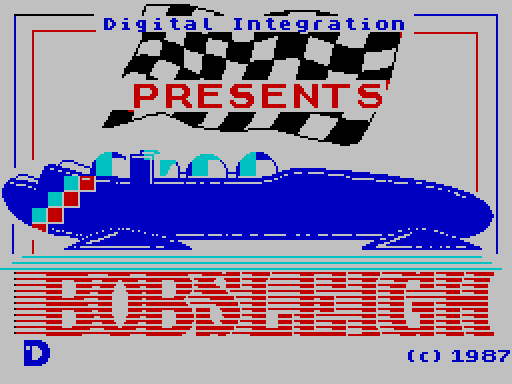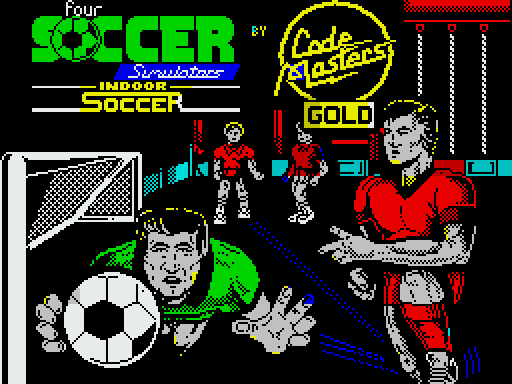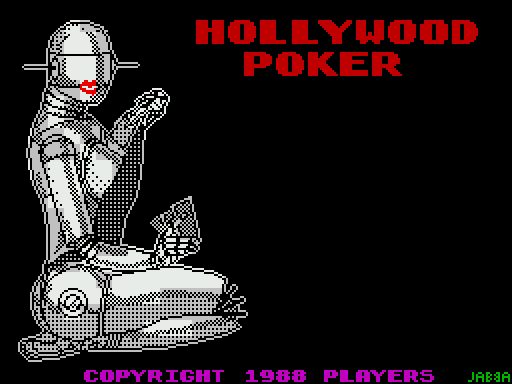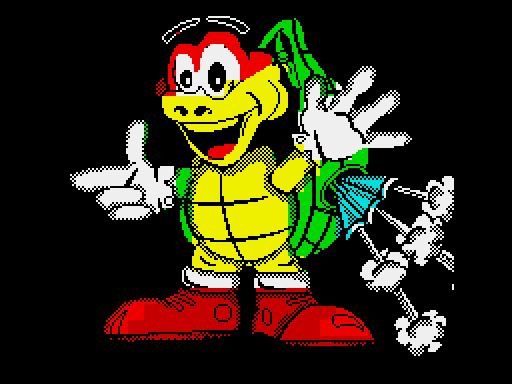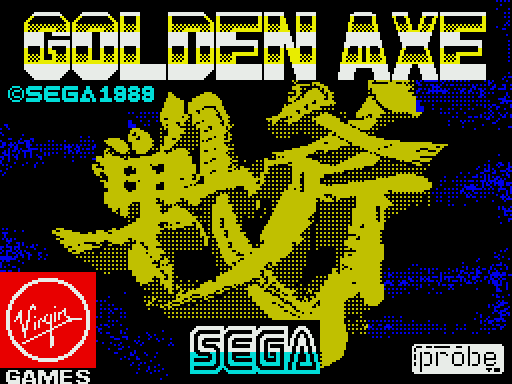10th Frame
Описание игры
Эта игра на ZX Spectrum есть не что иное, как симулятор боулинга, или, если по-русски, кеглей. Игра достаточно простая: есть игровое поле – длинная дорожка, покрытая специальным паркетом, обязательно выравненная по уровню. В конце дорожки автомат выставляет набор кеглей. Соревнуется несколько игроков или несколько команд. В первом случае игроки по очереди выполняют броски шара в сторону кеглей. В зависимости от того, сколько кеглей сбито, начисляются очки. Сбив все кегли с одного или двух раз, можно получить бонус – дополнительные очки, которые суммируются к достижениям в следующих попытках. Всего таких бросков, или фреймов, десять. Отсюда и название игры «10th Frame» — «Десятый фрейм». Максимально в боулинге можно набрать 300 очков. Если соревнуются несколько команд, то каждая команда играет на своей дорожке.
В игре на «Спектруме» все точно так же. Несмотря на то, что она была выпущена компанией U.S. Gold в далеком 1987 году, симуляция вполне правдоподобная. Играть в игру могут от одного до четырех игроков. Управление игрой несложное – клавишами можно выбрать положение игрока относительно дорожки, затем указывается направление броска. В момент броска необходимо зафиксировать показатель «Speed» — скорость и «Hook» — подкручивание шара. После этого игра показывает летящий в сторону кеглей шар, определяется количество набранных очков. Как и в настоящем боулинге, очки отражаются в специальной схеме в верхней части экрана. Кто наберет больше очков за 9 фреймов – тот и победил. 10-й фрейм дополнительный, он позволяет набрать максимальное количество очков, если игрок продолжает удачную серию «страйков» — когда в результате броска все кегли оказываются сбитыми.
Графика в игре «10th Frame» не сложная, но благодаря убедительной симуляции поведения шара, игра захватывает. Особенно интересно играть против других игроков или целыми командами.
Видео c игрой
Описание игры на другом языке
SETTING UP FOR GAME PLAY
10th FRAME can accommodate up to eight
players in league or open bowling. When the "SELECT
LEAGUE OR OPEN BOWLING" prompt appears, press L
for league play or O for open bowling. If league play is
chosen, you will have to supply the following
information:
1. Team Names.
2. Number of players on each team (up to 4).
3. Player names and ability levels.
4. Number of games to play (up to 3).
If open bowling is chosen, you will be asked to supply
the following information:
1. Number of players (up to 8).
2. Player names and ability levels.
3. Number of games to play (up to 5).
ENTERING PLAYER NAMES AND
ABILITY LEVELS
Type in the name of a player (up to 8 characters) and
press RETURN (Spectrum ENTER). Now select the
ability level for the first player. Each player can compete
under conditions that match their level of ability
and experience. Press K for Kids, A for Amateur or P
for Professional. Below is a description of each level.
Ability Description
Kids This level has been designed so that
younger children (4-8) can play the
game. When a ball is thrown on this level,
the amount of speed is automatically set
and the ball will go straight where the
shot is aimed with no hook. Kids level
should not be considered the beginning
level as most of the elements of skill have
been eliminated.
Amateur This can be considered the "Beginning
Level". Throws are affected by your
selected speed setting and the amount of
"hook" you put on the ball.
Professional Advanced Level - On this level your
accuracy using the Speed/Hook Indicator
is critical. Any error made will greatly
increase the chances of making a poor
throw. This is the level you should work
toward for true tournament play.
PLAYING THE GAME
AIMING YOUR THROW
Before the ball is thrown, both the bowler and his "mark"
must be positioned. Pushing FORWARD on the
joystick will activate the "mark". While the "mark" is
active it may be positioned by moving the joystick
LEFT or RIGHT. To position the bowler, pull
BACK on the joystick to de-activate the "mark". Now
moving left or right will move the bowler.
THROWING THE BALL
Once the bowler has been positioned and the direction
set, there are only three more things to do before the
ball is on its way; start the approach, set the speed and
throw the ball straight or with a hook. The control is
accomplished during the approach of the ball and
requires timing and concentration. The sequence can
be viewed by watching the Speed/Hook Indicator.
STEP 1 Start the approach by pressing the
joystick button. To help your timing,
three short bars will appear on the
indicator as the bowler starts his delivery.
After three bars, the indicator will move
quickly toward the speed zone (see
below). To set the speed, release the
button when the indicator reaches the
desired level within the zone.
STEP 2 The speed zone is noted on the left side
of the Speed/Hook Indicator. Releasing
the button at the bottom will give you
minimum speed. If you release the button
in the red area, a direction error will
occur. The indicator moves quickly so
maximum concentration is needed to hit
the desired level of speed. When the
button is released, the setting you have
chosen will be locked on the indicator.
SPEED HOOK INDICATOR
STEP 3 Set the Hook by pressing the button when
the indicator is within the hook zone.
Pressing the button near the top of the
hook zone will cause the ball to be thrown
straight. The amount of hook increases
as the indicator moves downward.
Pressing the button at the bottom of the
hook will produce a curving shot with
maximum hook. As in the speed zone,
stopping the indicator in the red area will
produce a direction error.
The overall sequence is PUSH THE BUTTON TO START
- RELEASE THE BUTTON TO SET THE SPEED -
PUSH THE BUTTON AGAIN TO SET THE AMOUNT OF
HOOK.
NOTE: Your speed setting affects the amount the ball
will curve as it travels down the alley. When you throw
with less speed, it maximizes the hook's effect. The
greater the speed, the less the ball will hook.
SCOREBOARD
When each player bowls, a line score will appear on the
top portion of the screen. The line score will show the
last five frames of a bowler's score. An overall
scoreboard will appear after bowlers have completed a
frame (2 or more players). When the scoreboard is
displayed, press the joystick button to continue play.
BOWLING STRATEGIES
Bowling pins are set up in a form of triangle. Each pin
has its own number. Spares and splits are named by the
number of pins left standing after a ball has been rolled.
10th FRAME bowlers can throw two kinds of
balls - a straight ball or a hook. No matter what kind
is used, a bowler should aim for the pocket between the
one and three pins.
BOWLING FOR SPARES
A successful bowler must be able to make spares, which
means to knock down with his second ball all the pins
left standing after his first ball in a frame. An
arrangement of pins with more than one pin space
between is called a split. A bowler usually rolls from the
left side of the lane if the remaining pins are on the
right side of the lane. If the pins stand on the left side
of the lane, he generally delivers the ball from the right
side.
SCORING
While scoring in 10th FRAME is automatic, the
fundamentals of scoring need to be understood in order
to fully enjoy the game. A bowling game consists of 10
frames. Each bowler rolls the ball twice in each frame,
unless a strike is scored. A STRIKE counts 10 pins, plus
the total number of pins the bowler knocks down with
the next two balls that are thrown. On a strike, the
scorer marks an X In the small square in the corner of
the larger square on the score sheet. (Shown as * on
the scoreboard). A SPARE counts 10 pins, plus the
number of pins the bowler knocks down with the first
ball thrown in the next frame. The scorer marks the
diagonal line / through the small square for a spare.
(Shown as a > on the scoreboard). When a bowler fails
to make a strike or spare, only the pins knocked down
count, and no scoring is carried over to the next frame.
A bowler must roll 12 consecutive strikes to score 300,
a perfect game. This includes one strike for each of 10
frames, plus one strike for each of the two extra, or
bonus, chances that a bowler receives for scoring a
strike in the 10th frame.
TYPICAL SPARES AND SPLITS
BOWLING TERMS
BROOKLYN is a strike made when a right-handed
bowler's ball hits on the left side of the head pin, or
when a left-handed bowlers ball hits on the right side
of the head pin.
FRAME is one tenth of a game. A player can roll twice in
each frame but the tenth. In the tenth frame, a player
can roll up to three times. The score is marked in a
frame, or square, on the score sheet.
LINE is a complete game of 10 frames.
LOFT means to throw the ball into the air so that it drops
on the alley beyond the foul line.
POCKET is the space between 1 and 3 pins for a right-
handed bowler. A left-handed bowler tries to hit the
pocket between the 1 and 2 pins.
SPARE occurs when a bowler knocks down all 10 pins
with two balls in the same frame.
SPLIT, or railroad, occurs when a bowler leaves two or
more pins standing that are not close together.
STRIKE occurs when a bowler knocks down all 10 pins
with the first hall.
TURKEY is three strikes in a row.
ADDITIONAL FEATURES
ABORT FEATURE - You can return to the "Select" screen
from almost any point in the game by pressing
CONTROL and STOP. This will cancel the game
in process.
REPLAY FEATURE - If you wish to start over at the First
Frame without changing names, etc, press P from the
"Select" screen.
AUTOMATIC DEMO - If left unattended for one minute,
the computer will start the demo. You may start it
manually by pressing D from the "Select" screen.
� 1987 U.S. Gold Ltd. All rights reserved. Unauthorised
copying, lending or resale by any means strictly
prohibited.
Manufactured in the U.K. under licence from ACCESS
Software by U.S. Gold Ltd., Units 2/3, Holford Way,
Holford, Birmingham B6 7AX. Tel: 021 356 3388.