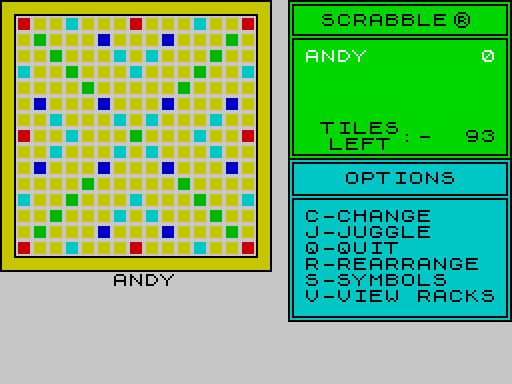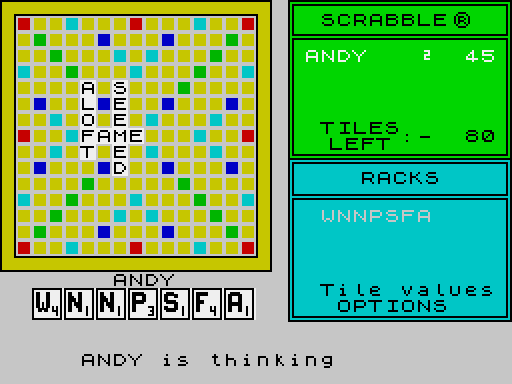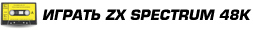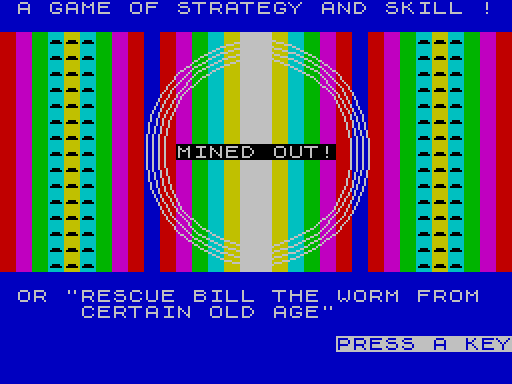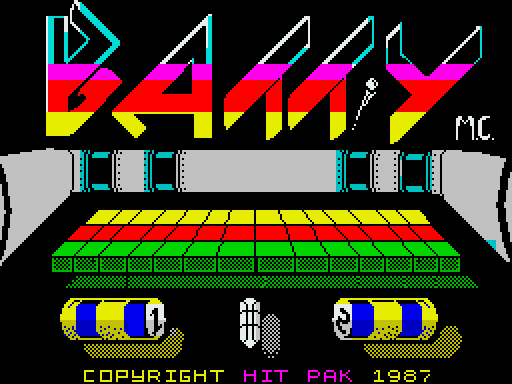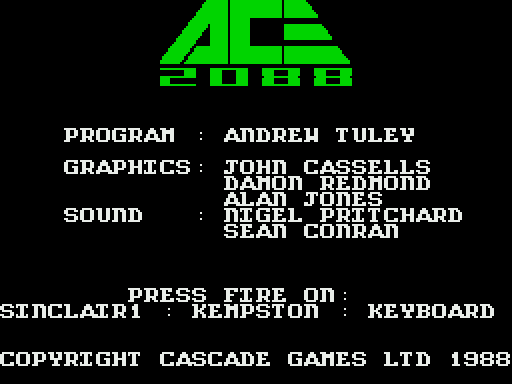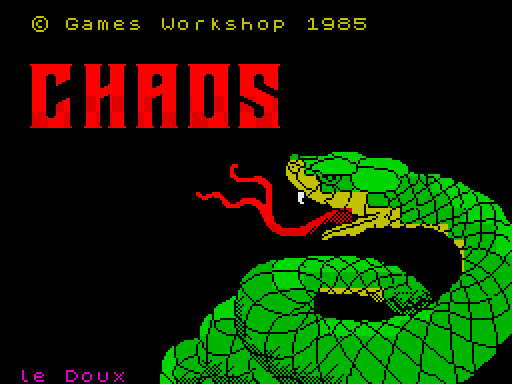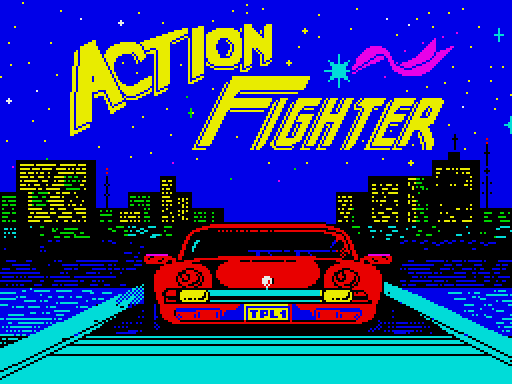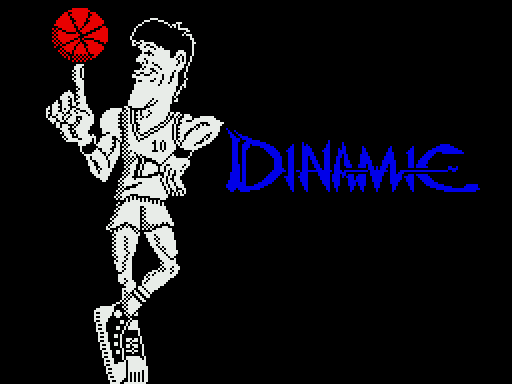Computer Scrabble
Описание игры
Скрэббл – это настольная игра, чрезвычайно похожая на игру «Эрудит», которая выпускалась в советской России. В игре нужно было выкладывать на игровое поле фишки с буквами, чтобы те образовывали слова на манер кроссворда. За каждое слово игрок получал очки. Кто наберет больше очков – тот и победит. В начале 80-х эта игра была успешно перенесена на домашний компьютер ZX Spectrum, когда тот еще только набирал популярность.
В игру на «Спектрум» могут играть от одного до четырех игроков, как живых, так и компьютерных. Это очень удобно, если вам не с кем сыграть в эту игру. Поле квадратной формы разделено на 15 ячеек по горизонтали и 15 ячеек по вертикали. В эти ячейки и размещаются буквы. Естественно, что игра выполнена на английском языке, поэтому игрокам придется составлять английские слова. Последние должны быть словарными существительными в начальной форме и не являться именами собственными. Компьютер проверяет каждый ход, есть ли такое слово в словаре. Впрочем, если даже он и напишет, что слова в словаре нет, всегда можно опровергнуть его утверждение и разместить это слово на доске. Разные клетки игрового поля имеют разные цвета. Если слово проходит через такое поле, то либо удваивается или утраивается стоимость буквы, попавшей на это поле, либо стоимость всего слова. Кстати, каждая буква на игровой фишке имеет свою цену. Скажем, самые распространенные буквы, которые чаще всего используются в словах, например O, S – самые дешевые. Чем реже встречается буква в словах, тем выше ее цена. Сложив цену всех букв в слове, получается количество очков, заработанных за ход. Игрок может либо выложить слово на игровое поле, либо заменить нужное количество своих фишек на другие, заранее неизвестные. В последнем случае он пропускает ход.
Компьютер играет хитро, выкладывая самые разнообразные слова из своего большого словаря. Посмотреть, как он думает, тоже можно, включив данную опцию в начале игры. В целом это увлекательная игра на ZX Spectrum.
Видео c игрой
Описание игры на другом языке
LETTER DISTRIBUTION
Quantity Quantity
Letters in Game Letters in Game
A 9 N 6
B 2 0 8
C 2 P 2
D 4 Q 1
E 12 R 6
F 2 S 4
G 3 T 6
H 2 U 4
I 9 V 2
J 1 W 2
K 1 X 1
L 4 Y 2
M 2 Z 1
Blank 2
INTRODUCTION
This booklet is split into two sections: the first describes the game SCRABBLE�
and sets out the rules; the second contains instructions on how to play Computer
SCRABBLE� on your ZX Spectrum Computer.
A. RULES FOR PLAYING SCRABBLE�
SCRABBLE� is a word game for one to four players. The play consists of forming
interlocking words, cross-word fashion, on the SCRABBLE� playing board using
letter tiles with various score values.
Each player competes for a high score by using his letters in combinations and
locations that take best advantage of letter values and premium squares on the
board. The combined total score for a game may range from about 500 points to
700 or more depending on the skill of the players.
THE PLAY
Each player has seven letters in his rack at the start of the game, and after
each play draws enough new letters to maintain this total.
1. The first player combines two or more of his letters to form a word and
places them on the board to read either across or down with one letter
on the centre square. Diagonal words are not permitted.
2. A player completes his turn by counting and announcing his score for
the turn. He then draws as many new letters as he has played, thus
always keeping seven letters in his rack.
3. The second player, and then each in turn, adds one or more letters to
those already played so as to form new words. All letters played in
any one turn must be placed in one row across or down the board. They
must form one complete word and if, at the same time, they touch other
letters in adjacent rows, they must form complete words, cross-word
fashion, with all such letters. The player gets full credit for all
words formed or modified by his play.
4. New words may be formed by:
a. Adding one or more letters to a word or letters already on the board.
b. Placing a word at right angles to a word already on the board. The
new word must use one of the letters of a word already on the board
or must add a letter to it.
c. Placing a complete word parallel to a word already played so that
adjoining letters also form complete words.
5. No letter may be moved after it has been played.
6. The two blank tiles may be used as any letter desired. When playing a
blank the player must indicate what letter it represents, after which
it cannot be changed during the game.
7. Any player may use his turn to replace any or all of the letters on his
rack. After discarding them he draws the same number of new letters and
his discarded ones are then mixed with those remaining in the pool. He
then awaits his next turn to play.
8. Any words found in a standard dictionary are permitted except proper
names, etc., usually commencing with a capital letter, those designated
as foreign words, abbreviations and words requiring apostrophes or
hyphens. Consult a dictionary only to check spelling or usage. Any word
may be challenged before the next player starts his turn. If the word
challenged is unacceptable, the player takes back his tiles and loses
his turn.
9. Play continues until all tiles have been drawn and one of the players
has used all of the letters in his rack or until all possible plays
have been made.
SCORING
10. The score value of each letter is indicated in the table at the end of
this booklet, with the letter distribution at the front. Note that the
value of a blank is zero.
11. The score for each turn is the sum of the score values of all the
letters in each word formed or modified in the play plus the premium
values resulting from placing letters on premium squares.
12. Premium Letter Squares: A light blue square doubles the score of a
letter placed on it; a dark blue square trebles the letter score.
13. Premium Word Squares: The score for an entire word is doubled when one
of its letters is placed on a green square; it is trebled when a
letter is placed on a red square. Include premiums for double or
triple letter values, if any, before doubling or tripling the word
score. If a word is formed that covers two premium word squares, the
score is doubled and then redoubled (4 times letter count), or trebled
and re-trebled (9 times letter count) as the case may be. Note that
the centre square is a green square and therefore doubles the score
for the first word.
14. The above letter and word premiums apply only in the turn in which
they are first played. In subsequent turns letters count at face
value.
15. When a blank letter tile falls upon a premium word square the sum of
letters in the word is doubled or trebled even though the blank
itself has no score value.
16. When two or more words are formed in the same play, each is scored.
The common letter is counted (with full premium value, if any) in
the score for each word.
17. Any player who plays all seven of his letters in a single turn
scores a premium of 50 points in addition to his regular score for
the play.
18. At the end of the game each player's score is reduced by the sum of
his unplayed letters, and, if one player has used all of his letters,
his score is increased by the sum of the unplayed letters of all the
other players.
B. PLAYING COMPUTER SCRABBLE
Load and run the program by typing LOAD "scrabble".
If you are unfamiliar with the rules of SCRABBLE�, read the preceding sections
of this booklet - but don't worry, the computer will not allow you to make an
illegal move.
After loading the program you will be asked a few questions to determine various
parameters such as how many players you wish etc.. These questions and the
required responses are listed below:
1. Is your television colour or black and white: press C for colour
or B for black and white.
2. Do you wish to load a previously saved game: press Y for Yes or
N for No.
3. Select total number of players: press 1 to 4.
For each player in turn:
4. Do you wish the spectrum to play as this player: press Y or N.
5. If yes then at what level do you wish the computer to play:
press 1 to 4 where 4 is the hardest level.
6. The name of the player: type the name then press ENTER (a
maximum of 8 letters for human players and 7 for any computer
players).
Finally,
7. Do you wish to see the computer thinking: press Y or N.
Selecting N means you don't see any computer players trying
words on the board, nor is the computer's letter rack
displayed on the screen during the move.
8. Do you want the computer to wait between its moves: press Y
or N.
The computer will then randomly choose who is to play first, draw the SCRABBLE�
board and load the letter racks with the letters - again selected completely at
random. You can trust it not to cheat!
The screen will then show the SCRABBLE� board with a panel to the right
displaying the players' names and scores, along with a list of options. There is
also a full size display of the current player's letter tiles, and his name will
be flashing. A description of the options available is given below:
OPTIONS
The various options are selected by pressing SYMBOL SHIFT and the option letter
e.g. The option "VIEW RACKS" is selected by typing SYMBOL SHIFT and V together.
The options can be selected at any time during the game, except when the
computer is taking its turn.
The options are:
V - VIEW RACKS this option displays the letters of all players in the side
panel. Restore the OPTIONS panel by pressing SYMBOL SHIFT and O.
S - SYMBOLS this option calls up another display that indicates the premium
value squares. Return to the OPTIONS panel by pressing SYMBOL SHIFT and O.
R - REARRANGE allows the current player to rearrange his letter tiles on the
racks. Having selected this option simply type your letters in the order you
wish to see them.
C - CHANGE if desperate you can change any or all of your letter tiles, but this
uses up your turn. Having selected this option you are prompted to simply
type the letters you wish to change. If you make a mistake use the DELETE
key. When satisfied press ENTER. If you wish to PASS just press enter
without having typed any letters.
J - JUGGLE instructs the computer to rearrange the current player's letter tiles
in a random manner.
T - TILE VALUES displays the alphabet with corresponding scoring values. Return
to the OPTIONS panel with SYMBOL SHIFT and O, or view the letter
DISTRIBUTION with option D (SYMBOL SHIFT and D).
D - DISTRIBUTION displays the number of tiles of each letter that are available
at the start of the game.
Q - QUIT abandons the game and allows you to either start another or save the
current game on a separate blank cassette for completion at a later date.
MAKING A MOVE
Once you have thought of a word you wish to play you need to show the computer
where to place the word. Move the cursor with the keys 5 to 8 to where you want
the word to start and press A or D to indicate whether the word is to run Across
or Down the board.
You are now ready to play your word by simply typing it and pressing ENTER when
you've finished (you don't need to type any letters that are already on the
board, the computer will do it for you).
Assuming that you haven't tried an illegal move the computer will then score the
move and ask you if you want to accept it or try another: press Y for Yes or N
to have another attempt. Once you are happy with your move and have answered Yes
the computer will move your letters from the large rack on to the board and
refill your rack. After a brief pause to let you see your new letters the
computer will move on to the next player, but remember you can still view your
rack in the side panel by asking the next player to select option V.
PLAYING A BLANK - when it comes to playing a blank letter the procedure is
slightly different. To play the blank letter press the SPACE key once and the
cursor will not move. Then type the letter you wish the blank to represent and
continue with the rest of the word as normal. You will see that the blank tile
displays the letter you have nominated, but in inverse video to indicate that it
is a blank (with zero scoring value).
ILLEGAL MOVES - the computer will not let you use letters that are not on your
rack, so you can't cheat. Similarly it will not accept words that are placed on
the wrong part of the board and will allow you to try again.
CHALLENGING - once you have made your move the computer will search its
vocabulary of over 11,000 words. If it can't find the word, or any of the new
words formed by the move, it will ask you to confirm that the words are legal.
Being a trusting computer it will accept the word if you type Y, and reject it
if you type N. In the latter case you score nothing and lose your turn, as per
the rules.
This facility allows for challenges by other human players who must not let the
computer player type Y until the challenge is settled! The computer itself
cannot be challenged but it can only play words that have been stored in its
memory, and these have been carefully checked for legality by a SCRABBLE�
expert.
FINISHING - at the end of the game the computer will reduce each player's score
by the sum of his unplayed letters, and if one player has used all his letters
his score will be increased by the sum of the unplayed letters of the other
players.
SAVING - a partly played game can be saved on a separate blank cassette for
completion later. Take the QUIT option and then follow the instructions offered
on the screen. Remember to use a separate blank cassette - only a datafile will
be saved, not the entire program.
RELOADING - a partly played game can only be reloaded from within the main
program so make sure you have loaded Computer SCRABBLE� from the original
cassette first. Then take the QUIT option, from where you can choose to reload
an old game. This facility is also available at the start of the program. You
will be prompted to enter the file name of your saved datafile, then press ENTER
and start your tape running.
STRATEGY - the computer has an element of strategy programmed into it, so even
at the hardest level (4) it may not place the highest scoring word it can,
perhaps hoarding a useful letter like an S for a more profitable move. However
it does not play a negative strategy such as avoiding opening up a premium score
square to an opponent - it can beat you without adopting tactics like that.
VOCABULARY - the computer's vocabulary contains over 11,000 words, an
unprecedented achievement on a relatively small computer. In order to ensure
that the computer could play a sufficient number of high scoring words some
simple words in everyday use have been omitted - so if the computer challenges
you and you are sure it is a permitted word, just answer Yes when it asks if the
word is acceptable. And remember, the computer's vocabulary has been carefully
checked by a SCRABBLE� expert, so it can't play any illegal words itself.
C. LOADING THE PROGRAM
The procedure for loading a program is described in chapter 20 of the Spectrum
manual. The steps are summarised below.
1. Connect the ear socket on your Spectrum to the ear socket on your cassette
recorder.
2. Position the tape before the beginning of the program that you wish to load.
3. Turn the volume control to � maximum or to a level which you have found to
be reliable on your recorder.
4. Type LOAD "scrabble" and press the ENTER key.
5. Start the cassette recorder playing.
Psion cassettes for the Sinclair ZX Spectrum are designed to load over a very
wide range of volume and tone settings on your tape recorder. If you have any
difficulty, ensure that the head and pinch-roller of your tape recorder are
quite clean. Cleaning kits for this purpose are widely available.
LETTER VALUES
Letter Score Letter Score
A 1 N 1
B 3 O 1
C 3 P 3
D 2 Q 10
E 1 R 1
F 4 S 1
G 2 T 1
H 4 U 1
I 1 V 4
J 8 W 4
K 5 X 8
L 1 Y 4
M 3 Z 10
Blank 0
PSION acknowledges the contribution of Peter Turcan who has worked with PSION
and whose analysis of SCRABBLE� forms the basis of this program.
Computer SCRABBLE� for the Spectrum has been written by PSION under licence from
LITTLE GENIUS Ltd (the exclusive licensees for computer programs).
SCRABBLE� trademark and copyright licensed by Scrabble Schutzrechte und Handels
Gmbh (a J.W. Spear and Sons PLC subsidiary).
�Copyright 1983 PSION Ltd. All rights reserved. No part of this program,
packaging or documentation may be reproduced in any form. Unauthorised copying,
hiring, lending or sale and repurchase prohibited.
MADE IN UNITED KINGDOM