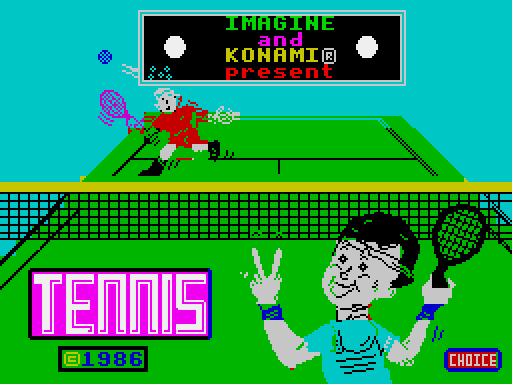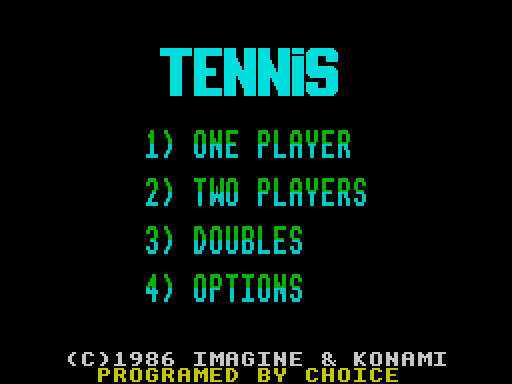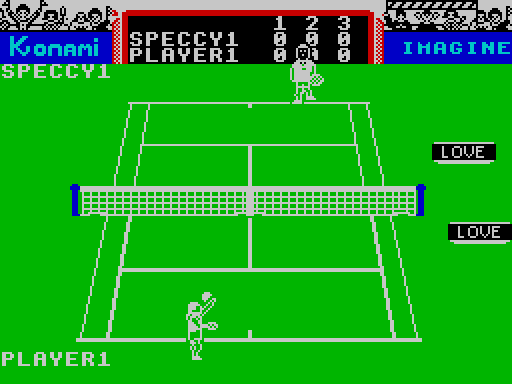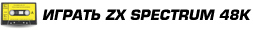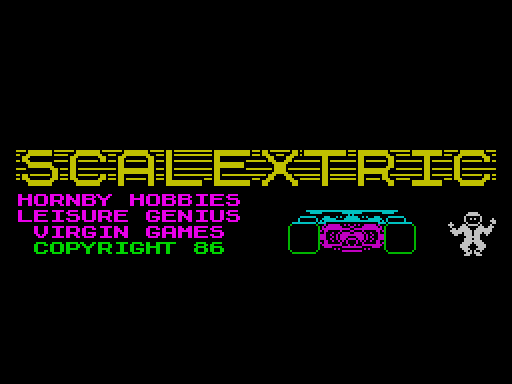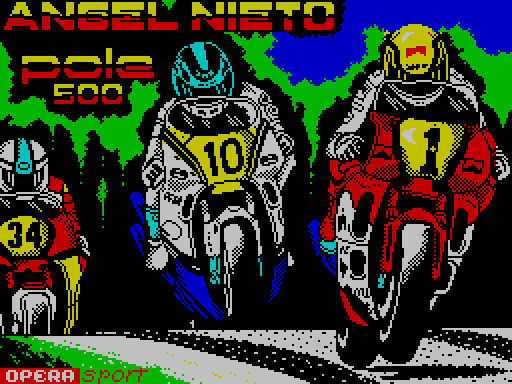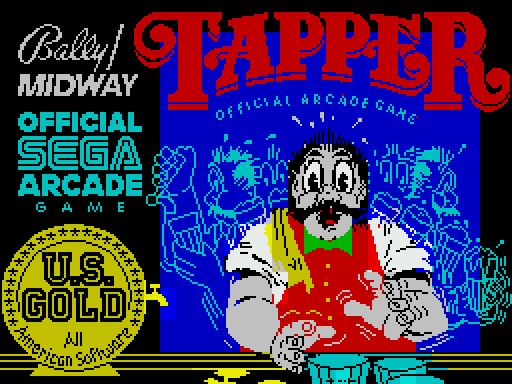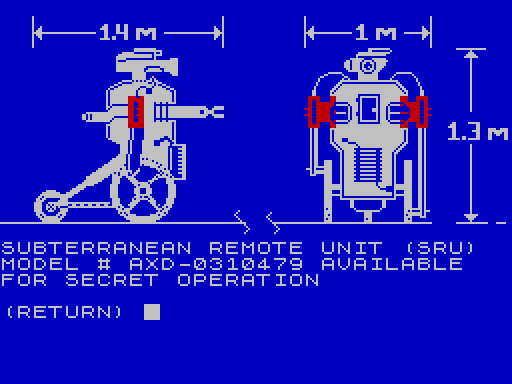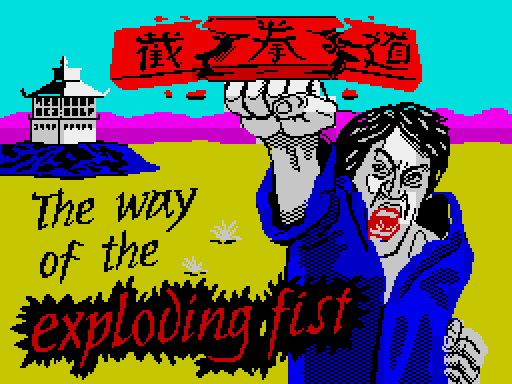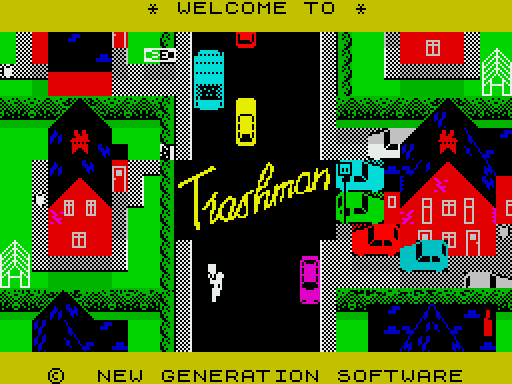Konami’s Tennis
Описание игры
Konami’s Tennis — это симулятор большого тенниса на ZX Spectrum. Как и некоторые другие игры, изначально созданные для других игровых платформ компанией Konami, эта игра была переведена на ZX Spectrum фирмой Imagine Software. При этом компания постаралась сохранить оригинальную графику и звуковое оформление, учитывая скромные графические возможности «Спектрума». И вышло у нее неплохо.
Итак, теннис. Как и во многих других играх подобного жанра, в этой можно сразиться против компьютера или против другого игрока, играя на одной клавиатуре. Управление можно задать в главном меню, а после — выбрать режим игры на одного или двух игроков. Как и в привычном теннисе, за пропущенный мяч или двойной фол при подаче игроку начисляются очки по схеме «15», «30», «40», и следующий пропущенный мяч ознаменует выигрыш гейма. Сет состоит минимум из шести геймов, и тот игрок, которому первому удастся одержать шесть выигрышных геймов, выигрывает сет. Лучший игрок по результатам трех сетов выигрывает матч.
Иногда в подобных играх вызывает сложность реализация подачи. Для ее успешного завершения необходимо нажать «Огонь», и, когда игрок подкинет мяч и тот, поднявшись вверх, поравняется с ракеткой, вновь нажать «Огонь». При этом нужно попасть в ближний к сетке противоположный квадрат по диагонали. В случае если мяч попадает в сетку, назначается «нет» (NET), если не попадает в квадрат — «фол» (FAULT). И лишь при удачной подаче возникает мяч в игре (IN).
В процессе игры необходимо следить, чтобы отбитый мяч оставался на игровом поле и не «заступал» за линии, иначе также будет назначен фол.
Когда все геймы разыграны, игра заканчивается и назначается победитель. Здесь нет ни турниров, ни игр «на вылет». Только одна игра против компьютера или второго игрока.
В целом это неплохой симулятор тенниса на ZX Spectrum.
Видео c игрой
Описание игры на другом языке
Its program code, graphic representation and artwork are the copyright
of Imagine Software (1984) Limited and may not be reproduced, stored,
hired or broadcast in any form whatsoever without the written
permission of Imagine Software (1984) Limited. All rights reserved
worldwide. Konami's Tennis runs on the Spectrum 48K and Spectrum 128K.
Tennis at home, with this exciting simulation reproducing all the on-
court moves. Unique doubles play feature gives you the option to
compete with a partner against the computer or choose head to head and
develop your maximum racket skills.
LOADING
-------
1. Place the cassette in your recorder ensuring that it is fully
rewound.
2. Ensure that the MIC socket is disconnected and that the volume and
tone controls are set to the appropiate levels.
3. If the computer is a Spectrum 48K or spectrum + then load as
follows. Type LOAD "" (ENTER). (Note there is no space between the
two quotes). The " is obtained by pressing the SYMBOL SHIFT and P
keys simultaneously.
4. Press PLAY on your recorder and the game will load automatically. If
you have any problems try adjusting the volume and tone controls and
consulting Chapter 6 of the Spectrum manual.
5. If the computer is a spectrum 128K then follow the loading
instructions on-screen or in the accompanying manual.
GAME PLAY
---------
This game can be played by either a single player or by two players;
either competing against each other or playing on the same team against
the computer.
The program is operated by keyboard or joystick and most interfaces are
compatible.
Just like real tennis, you score '15','30','40' and then the next point
takes the game. The first player to take six games wins the set. The
player who gets the best out of three sets wins the match.
SERVING
When serving, the ball must land in the service court diagonally
opposite you.
Serve the ball by first tossing it up with the fire key, then hit it
immediately by another push of the fire key. Be sure to get your timing
right when you serve, depending on how good your timing is, your serve
will be counted as IN, FAULT or NET as it hits the opponent's court.
When a ball hits the net and 'NET' is called you take another serve.
CALLS BY THE JUDGES
If a ball lands on a line it is in.
In singles the play is bounded by the inside lines. For doubles use the
outside lines. Players change courts only in a two player singles game.
When playing against the computer, in either singles or doubles you
control the player in the near court.
CONTROLS
--------
THE MAIN MENU
On screen you will be presented with the following:
(1) ONE PLAYER ............... ONE PLAYER GAME (AGAINST THE COMPUTER)
(2) TWO PLAYERS .............. TWO PLAYER GAME (HEAD TO HEAD)
(3) DOUBLES .................. DOUBLES (2 PLAYERS AGAINST THE COMPUTER)
(4) OPTIONS
OPTIONS
Pressing 4 on the keyboard will present you with the following menu
(1) PLAYER 1 CONTROLS
(2) PLAYER 2 CONTROLS
(3) MAIN MENU
Note: BREAK always returns to the main menu.
Pressing either 1 or 2 will proceed to control menu.
(1) KEYBOARD
(2) KEMPSTON JOYSTICK
(3) REDEFINE KEYS
Pressing 1 will enable you to use the keyboard controls
up down left right fire
PLAYER ONE I K J L SPACE
PLAYER TWO E D S F S/SHIFT
Option 3 will present you with the following menu:
DEFINE CONTROL KEYS
UP ......................
DOWN ....................
LEFT ....................
RIGHT ...................
FIRE ....................
You can now choose the keys that you wish to use.
This software product has been carefully developed and maufactured to
the highest quality standards. Please read carefully the instructions
for loading. IF FOR ANY REASON YOU HAVE DIFFICULTY IN RUNNING THE
PROGRAM, AND BELIEVE THAT THE PRODUCT IS DEFECTIVE, PLEASE RETURN IT
DIRECT TO:
MR. YATES, IMAGINE SOFTWARE (1984) LIMITED, 6 CENTRAL STREET,
MANCHESTER, M2 5NS
Our quality control department will test the product and supply an
immediate replacement, if we find a fault. If we cannot find a fault
the product will be returned to you, at no charge. Please note that
this does not affect your statutory rights.
CREDITS
-------
Produced by D.C. Ward
(C) Konami
(C) 1986 Imagine Software (1984) Limited
This product contains only one cassette tape. The larger packaging has
been introduced as a standard for this and future products. We may from
time to time incorporate two tapes or possible a disk.