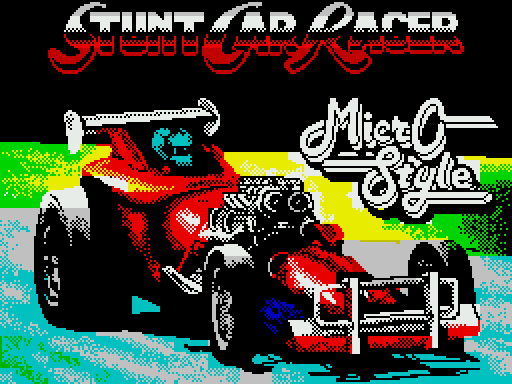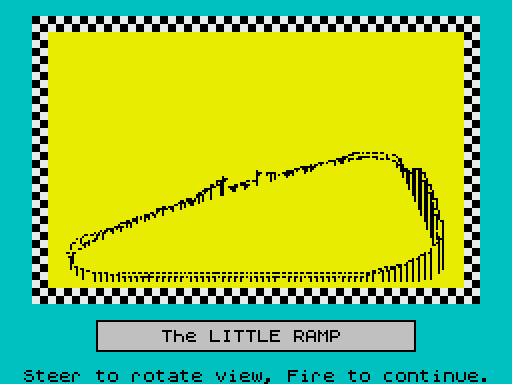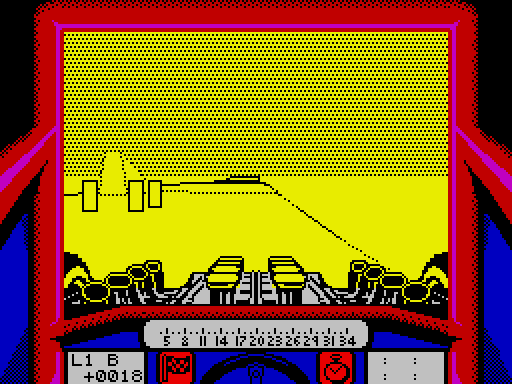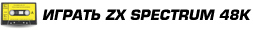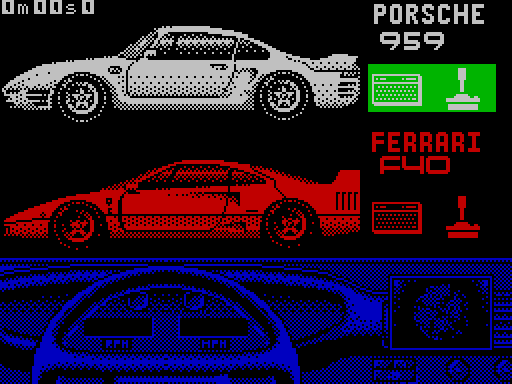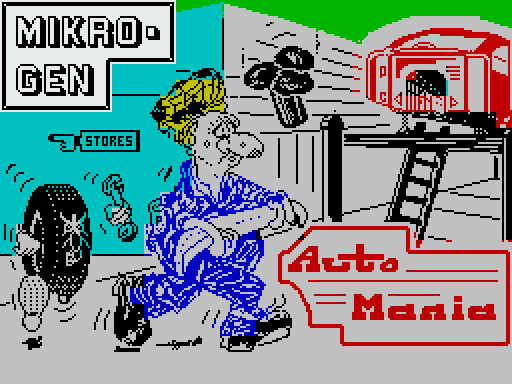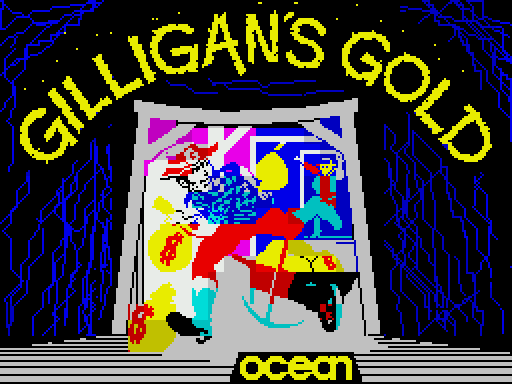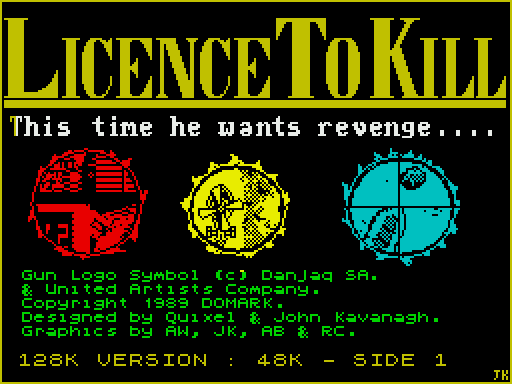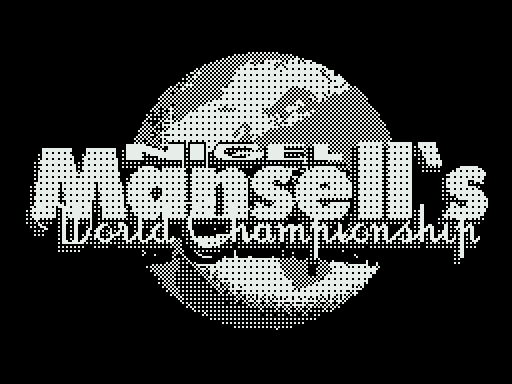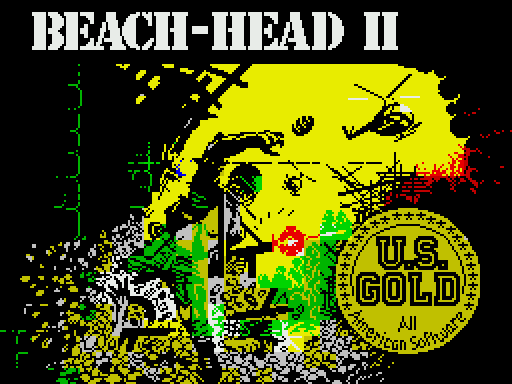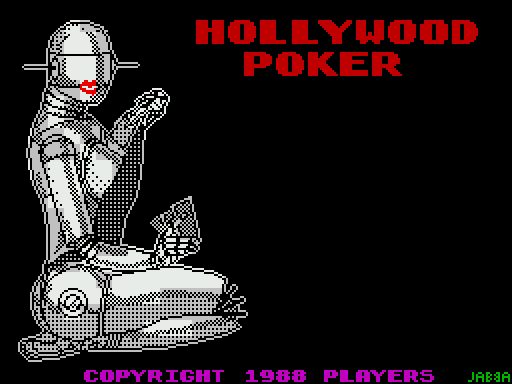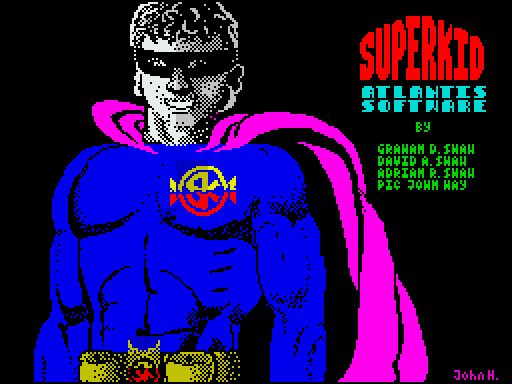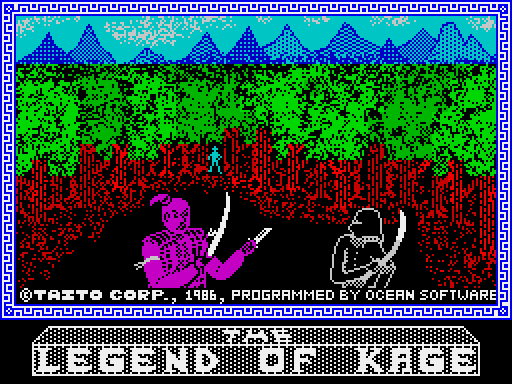Stunt Car Racer
Описание игры
Существуют такие игры, которые на первый взгляд кажутся совершенно обычными, но присмотревшись к ним, а, тем более, поиграв в них какое-то время, понимаешь, что перед тобой шедевр, впитавший в себя все лучшее, что есть в других играх подобного жанра.
Игра Stunt Car Racer для компьютера ZX Spectrum одна из таких игр. На первый взгляд — ничего необычного. Среднего качества гонки, выполненные в трехмерном исполнении, когда игрок видит на экране приборную панель и нос автомобиля, а чуть дальше — убегающий вдаль пейзаж и уехавший вперед соперник. Но поиграв немного, кажется, что оторваться невозможно.
Эта игра — симулятор гонок, но не простых. Гоночные автомобили с восьмицилиндровыми двигателями мчатся по трассе-рампе, расположенной на опорах над поверхностью земли. Перед началом соревнований игроку демонстрируется общий вид на трассу, где можно заранее увидеть повороты и наклоны, обрывы и сложные места. Да-да, трассы в этой игре сопряжены с множеством опасностей — здесь и трамплины для прыжков, и пропасти. Недаром перед началом состязаний автомобиль на цепях с помощью крана помещают на эту трассу. Зато потом, уже разогнавшись, педаль газа можно не отпускать — на поворотах трек наклоняется, и автомобиль плавно входит в поворот даже на высокой скорости. Целью игры является обогнать соперника. Мотор ревет динамиком компьютера, где-то далеко впереди несется соперник, а безжалостный секундомер отсчитывает время круга и отмечает лучшее время. Важно не слететь с трассы, ибо тогда придется терять время и ждать, пока кран вновь поместит ваш автомобиль обратно на трассу.
Управление в игре удобное — S, X, O, P и M (Space) (пробел) — огонь, который служит для выбора пункта меню. Удивительно, но, несмотря на трехмерный вид из кабины, игра очень резво идет на ZX Spectrum, в отличие от многих других игр подобного жанра.
Видео c игрой
Описание игры на другом языке
[Note: the instructions refer to the 'f1' key in places; I am not sure
whether there is an equivalent key to use on the Spectrum version.]
User Defined Keys
You may define your own key controls. The option to return to the redefine keys
menu once the game has started is only available for 128K versions.
Pause - BREAK (while driving)
Resume - ENTER
Abandon race - SHIFT + Q (While paused)
Cycle Panel Colour - SHIFT + P (While Paused)
Re-Define Individual Player Keys - SHIFT + K (While Paused) (128K only)
Toggle Engine Sound - SHIFT + S (While Paused)
Restart Game - Break/Caps+Space (While on main Menu)
Abandon Session - Break/Caps+Space (While on fixture page)
1. Joystick Controls
Steering - Joystick left/right
Accelerate Forwards - Push joystick forward
Brake/Reverse - Pull joystick back
Boost - Press fire button
Note:
Once acceleration is selected by pushing the joystick forward you can return
the joystick to its central position as the car will continue to accelerate
until you brake or freewheel the car. This avoids the need for constant forward
pressure to be applied to the joystick. Pulling the stick back cancels the
acceleration, and returning the car to its central position allows the car to
freewheel.
2. Keyboard (default keys)
Control via the default keys
Steering Left - O
Steering Right - P
Accelerate Forwards - S
Boost - Space
Brake/Reverse - X
Practice mode
A player can practice on any track by selecting 'Practice' on the main menu and
choosing the division containing the desired track. The tracks are as follows:
Division 1 The Drawbridge
The Ski Jump
Division 2 The Rollercoaster
The High Jump
Division 3 The Big Ramp
The Stepping Stones
Division 4 The Hump Back
The Little Ramp
If 'PRACTICE' mode is selected and the player is in the SUPER LEAGUE, then
extra power and speed will be available to the player on each track.
Each practice session lasts three laps. After three laps, your car will
automatically be repaired and refuelled. However more practice sessions can
follow if desired.
Note that only damage incurred during the practice session is repaired.
DASHBOARD
=========
Lap Indicator
The lap number that you are currently completing is shown at the bottom left of
the screen with the prefix 'L', e.g. L2 means you are on your second lap.
Boost
This indicates how much boost you have left and is shown with the prefix 'B',
e.g. B30 means you have 30 units of boost left.
Separation
At the bottom of the left hand side, there is the figure that gives the
separation between you and your opponent in metres. If there is a '-' in front
of the number, you are ahead of your opponent by however much the readout says.
Conversely, if the figure is not prefixed, you are behind by x metres. The
units indicated are metres and will always show the minimum separation.
Lap Time/Stopwatch
The flag indicator on the left lights up when you are leading the race. The top
right hand display shows current lap time. Under this is the best lap time
(yours or your opponents). The stopwatch indicator to the left lights up if the
best lap time is yours.
Speedometer
The speedometer reads in 10s of mph. If your speed exceeds 250mph, the
speedometer wraps round and starts from the left hand side again, whereupon
your actual speed is 200mph [sic] + the indicated speed.
OTHER FEATURES
==============
Damage
1. Chassis cracks
A crack in the chassis travels from left to right along the top bar of the roll
cage when the car is put under severe stress as in hard cornerings or hard
landings. When the crack reaches the right hand side, the car is wrecked and is
retired from the race. However, the cracks are repaired after each race. If
your car is wrecked and does not finish the race then the points go to your
opponent.
2. Structural damage
Severe impacts give rise to holes in the crossbar. These are permanent features
and stay with you throughout the seasons. However, in Division 4, you always
start the season with a completely undamaged car. The damage crack (point 1
above) makes faster progress when it encounters a hole.
Crane
At the start of the race, the crane picks you up from the side of the track and
swings you out over the start line. The message 'DROP START' appears on screen
and, after a random interval, the crane releases you onto the track.
If your car falls off the track, a crane will pick you up and reposition it
over the track at the nearest, most suitable point. The crane avoids bends or
gaps.
The message 'PRESS FIRE' will appear, and, by so doing, you will release
yourself from the crane. However, remember to wait until you are over the track
before pressing the fire button to release you otherwise you will fall off the
side of the track again.
RACING
======
SINGLE PLAYER LEAGUE
====================
Objective
The aim of the game is to become top of the first division in the Stunt Car
Racer league. There are four divisions, each containing three drivers and two
trackers. For first rate drivers, there is also a Super League.
Super League
The Super League can only be accessed once you have become Division One
Champion. You are then offered the chance to mix it with the ultimate drivers
in another series of races, this time with much improved engine power and
brakes. You will start off in Division Four of the Super League on the same
tracks as the normal league, i.e. Hump Back and Little Ramp. The only
difference being that both you and your opponents are capable of higher speeds
and accelerations. The aim of Super League is to work your way through the four
divisions to become Super League Champion.
A Racing Season
A full racing season involves six races: all permutations with three drivers
and two tracks. Two of the six races do not involve the player and so are
conducted behind the scenes. Therefore, it is possible that the first race of
the season is billed as 'Race 3 of 6'.
The driver at the top of the division table after six races is promoted into
the next division.
Practice Sessions
Before entering a racing season, you can practice on the two tracks which
feature in your present division.
Points Awarded
Win 2 points
Best lap time 1 point
In the event of a draw at the end of a season, the driver with the greater
number of points gained from wins will be promoted. If this number is the same,
a random selection is made.
If you retire from a race or are wrecked without finishing a race, then the
best lap and race points go to your opponent. If both cars are wrecked then the
car that was wrecked first is the loser.
MULTI-PLAYER MODE
=================
Drivers Championship
Up to eight players can take part in the Driver's championship. The
Championship can consist of up to four racing seasons. Each season takes place
on the two tracks of a league division where the players can gain bonus points
being awarded to the players with the fastest lap time and race time (sum of
all lap times during a race).
Access to Tracks
Since there is no promotion in multi-player mode, access to tracks in divisions
other than Division 4 standard league must be obtained by loading single-player
game positions that have previously been saved. The greater the number of
divisions that you have access to, the greater the choice of tracks when you
come to race. Ultimately, access to all four divisions allows all 8 tracks to
be included in a 4 season championship. Super League divisions can also be
included to get more power and speed. Whatever the track selection, it must be
remembered that the other drivers will perform to the standard of the league
and division.
Save Game Position
If there isn't time to play 4 seasons then, before starting the next season,
the game position, i.e. the player's names, points etc., can be saved and the
championship continued at a later date. In order to save your game position,
select the SAVE option and use a filename starting with the letters 'MP'. 'MP'
distinguishes a multi-player game position from a single player game position
which is used to gain race access to tracks.
Restart Championship
To restart the championship without having to re-enter the players' names,
select the REPLAY option.
To restart the whole game and return to the single-player/multi-player menu
then hold down 'f1' [sic] whilst selecting the REPLAY option.
Multi-Player Racing Season
A racing season consists of two rounds, one on each track of a league division.
A round consist of all the players racing in turn against a computer driven
pace car.
For each race there are the usual points awarded: 2 points for a win, 1 point
for best lap time. At the end of the round, track bonus points are awarded to
the player(s) with the best overall lap time (1 point) and best overall race
time (2 points) provided, of course, that a lap time or race time were attained
by completing at least one lap or completing a race. The computer pace car's
times are ignored.
When the second round is completed (on the other track), bonus points are added
once again.
Quit the Season
It is possible to skip the remaining races in the current round when the next
race fixture page is on the screen. Hold down 'f1' [sic] whilst pressing
RETURN/FIRE and it will take you through to the 'end of round' track bonus
screen.
An individual race can be skipped by getting into the race and pressing the
'RETIRE' key.
Hall of Fame
The Hall of Fame contains the track records and the names of the people who set
them. It can be viewed from the main menu by selecting "Hall of Fame".
The track records are for fastest lap and fastest race time (sum of all lap
times during race). They can be set during any race but not in practice mode.
If a record is broken then the new record is announced on the scoreboard at the
end of the race.
The computer drivers do not contribute to these records.
Save Hall of Fame
The current Hall of Fame can be preserved by selecting the SAVE menu option and
using a filename beginning with the letters 'HALL...'
Load Hall of Fame
Previously saved Hall of Fame files can be loaded by selecting the LOAD menu
option and using the appropriate file name. It does not matter if some new
records have already been created before loading the Hall of Fame as only
records better than those times in the current Hall of Fame are accepted when
loading.
This means that several Hall of Fame files can be combined simply by loading
them all in. Saving then preserves the optimum Hall of Fame.
Load/Save/Replay
Selecting this option gives another menu with options LOAD, SAVE, and REPLAY.
Load/Save
Whether loading or saving, a filename has to be entered. Some special
significance is attached to filenames that start with certain letters:
Single Player game position
HALL Hall of Fame
MP Multi-Player game position
Any other filename is taken to be a single player game position. Suggested
names might be DIV4, DIV3, DIV2, DIV1 for the standard league and SDIV4,
SDIV3, SDIV2, SDIV1 for the Super League. Pressing the 'ESCAPE' key while
entering the filename will cause an exit back to the main menu. A message
saying 'file name inappropriate' will appear if, for example, a file name
starting with 'MP' is used when saving single players league positions.
Replay
In the single player mode this can be used to replay the last season. This
has the effect of restoring everything to how it was at the start of the
last season. This saves having to reload a game position if the racing
season ends with demotion for the player.
Game Rest
If 'f1' [sic] is held down while REPLAY is selected, then the game will
totally reset and return to the single player/multi player menu.
Racing Tips
You will need to find the best places for overtaking on each track and then
use your boost to get in front as soon as possible. It is always more
difficult to come from behind to win than it is to hold the lead from the
start of the race. Remember, boost is limited, so do not waste it.
When you exit from a bend, don't watch the side of the track but look for
the road ahead and concentrate on bringing that into the centre of your
view.
Remember that with a joystick you do not need to keep it pressed forward.
This also makes it easier for you to make use of the Auto alignment.
Whilst it is generally important that you go as fast as possible round the
tracks, there are places on certain tracks that you must travel at a fairly
crucial speed, otherwise it could lead to disaster. The Stepping Stones is
one such track. You must hit the actual stepping stones at a constant speed
(found out through trial and error) and keep this speed constant over every
stepping stone. Other tracks, such as the High Jump, require you to have a
minimum velocity in order to clear the obstacles. On the High Jump, for
instance, you must attain a certain speed in order to clear the jump - a
fraction too slow and you past yourself and your car against the track
supports.
TRACKS
======
THE STEPPING STONES THE ROLLER COASTER
THE BIG RAMP THE HUMP BACK
THE SKI JUMP THE HIGH JUMP
THE DRAW BRIDGE THE LITTLE RAMP
(C) 1989 Geoff Crammond. (R) 1989 Microprose Software.