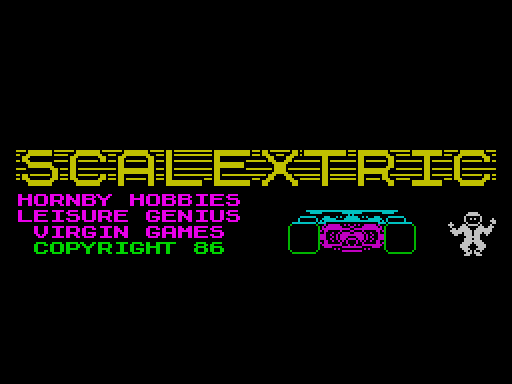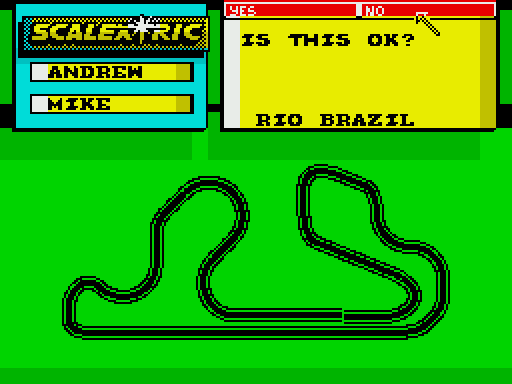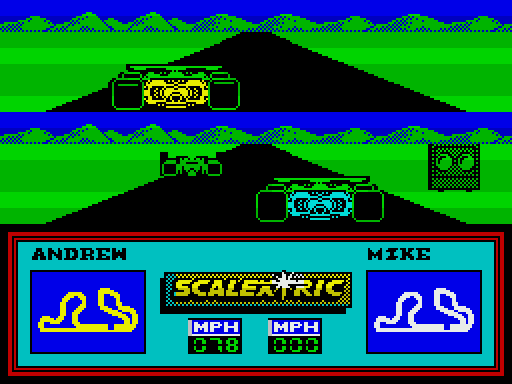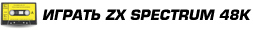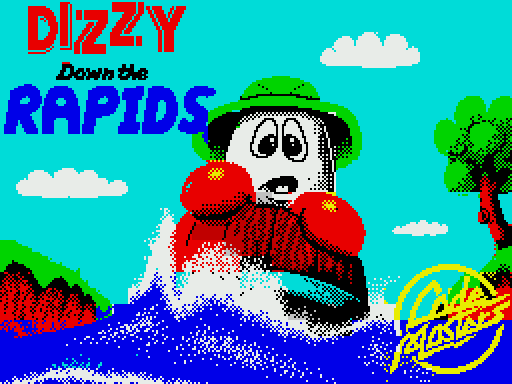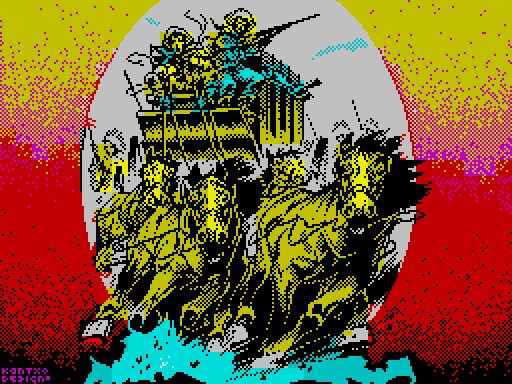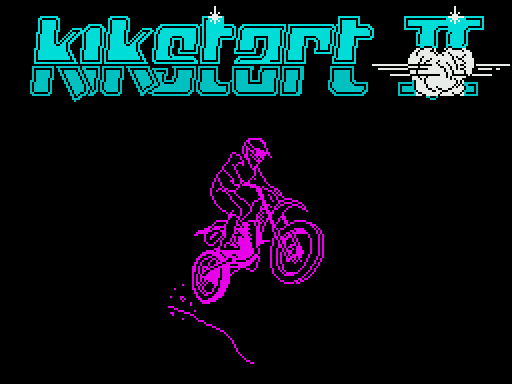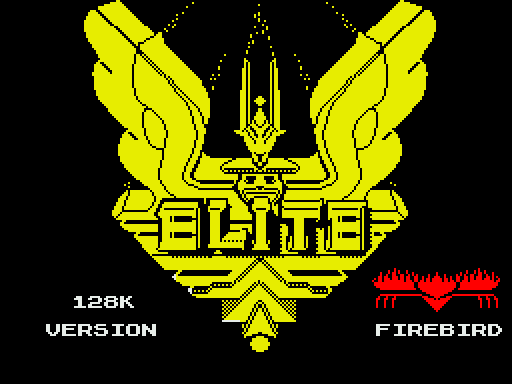Scalextric
Описание игры
Scalextric – это гоночный симулятор для ZX Spectrum, портированный на этот домашний компьютер с аркадных игровых автоматов. Симулятор не простых гонок, а самых настоящих заездов Формулы-1 с реальными легко узнаваемыми трассами этапов в Бразилии, Италии, Монако и других.
Эта игра была разработана в 1986 году, и на тот момент обладала великолепной красочной графикой, не смотря на все ограничения компьютера ZX Spectrum. Графика не просто красочная, но еще и динамичная. В скорости игра не уступает аналогичным гонкам, например, на NES. Scalextric – игра для двух человек. Экран делится пополам по горизонтали – вверху отображается трасса и гоночный автомобиль первого игрока, а внизу – второго. Трасса стремительно убегает вперед, и нужно не просто давить на газ, но и вовремя входить в повороты, притормаживая, чтобы не разбить машину. Также стоит опасаться столкновений с соперником – ведь тогда игра заканчивается, и среди двух гонщиков делается выбор, кто победил, а кто проиграл.
Кстати говоря, эта игра не только для двух игроков, как может показаться с первого взгляда. Компьютер в силах заменить второго игрока, если включить режим одного игрока. Вот только догадаться, как это сделать, может быть трудно. На самом деле просто не нужно указывать имя второго игрока в начале игры, а вместо этого нажать Enter. Компьютер сгенерирует имя соперника и запустит режим одиночной игры против компьютера.
Интересной особенностью этой игровой программы является наличие редактора трасс. В начале игры можно не только выбрать одну из готовых, но и включить режим редактирования. Используя стандартные элементы трассы – прямой участок, поворот, разворот, можно сконструировать собственный трек, а затем сохранить на ленту, после чего посоревноваться на нем с другим игроком.
Для 1986 года этот гоночный симулятор по праву может считаться одним из самых удачных на компьютере ZX Spectrum 48K.
Видео c игрой
Описание игры на другом языке
INSTRUCTIONS FOR THE SPECTRUM 48/128.
A Loading SCALEXTRIC
B Introduction
C Set-up Procedure
D Design Circuit
E The Race
F Appendix
A LOADing SCALEXTRIC
LOADIng from Cassete:-
1. Insert the Scalextric� cassette in the cassette unit and make sure it is
completely rewound to the beginning.
2. Type the word LOAD "" and press the ENTER key on the keyboard. You must
press the PLAY key on the cassette unit.
3. Once the SCALEXTHIC� program is loaded, the titles display and the game
starts. When the first prompt appears, press the STOP key on the cassette
unit. Remove the cassette and keep it safe for next time.
B INTRODUCTION
The SCALEXTRIC� program is an exciting two-part game for 1 or 2 players
combining both circuit design and race simulation features.
The program provides the players with the thrill and challenge of racing on 17
pre-set simulated Formula 1 tracks - both against each other or against the lap
timer.
Circuits are easily designed using an icon-driven design utility and original
circuits may be preserved for future games by saving to cassette.
Each player has a "heads-up" 3D view of the approaching race track and a plan
view showing the car's position relative to the whole circuit.
An appendix at the back of the booklet shows the relative sizes and shapes of
different types of track sections, together with a list of the Formula 1 tracks
included in the program.
C THE SET-UP PROCEDURE
After the title screens, the set-up prompts appear and can be dealt with as
shown below:
PLEASE ENTER NAME PLAYER 1:
Type a name up to 7 letters long followed by ENTER.
PLEASE ENTER NAME PLAYER 2:
If the 2nd player is to be a computer-generated racer, simply press ENTER. The
program will provide a name for this player.
If the 2nd player is a human opponent - then type a name followed by ENTER.
DO YOU HAVE A JOYSTICK PLAYER 1?
Press Y If you are using a joystick then select joystick (Sinclair, Kempston,
Cursor), if not then press N and define keys.
DO YOU HAVE A JOYSTICK PLAYER 2?
Press Y or N (this question only comes up if there are 2 human participants).
DESIGN CIRCUIT?
If you wish to design your own circuit press Y, otherwise press N (See the
section on Design Circuit if you pressed Y).
LOAD TRACK?
Press Y if you wish to load a circuit saved previously. Once the circuit has
been loaded, you will be ready to race (See the section on The Race)
CHOOSE A CIRCUIT - ACCEPT?
If you pressed N for the prior prompt, the program will draw one of the 17
Formula 1 tracks included In the program. If you do not accept a track, the next
one is drawn in order as listed in the appendix. If you accept and select a
track by typing Y, you will be ready to race.
D DESIGN CIRCUIT
The first operation in the design stage is to position the start/finish
straight. An arrow in the centre of the screen marks the current position of the
start. Move the arrow to the desired position by using the keyboard or selected
joystick.
The start/finish can be either Horizontal or Vertical - just press the letter H
or V as appropriate. The track piece will be drawn on the screen.
You may now use either the cursor control keys or a joystick to select the next
piece to be added onto the track. The available pieces are shown at the top of
the screen, and the arrow will move to any desired piece. To select a particular
piece, position the arrow and press ENTER or FIRE on the joystick. The piece
chosen will be added to the track on the screen and also highlighted at the top
of the screen. If you wish to use the same piece again, simply press ENTER or
FIRE on the joystick.
To close a circuit, you must link up with the start/finish straight. This is
achieved by adding track pieces until the last piece in the circuit is facing
the start/finish straight and in the same direction (it may slightly overlap or
be off-centre). At this point you can point the arrow to CLOSE and the program
will close the circuit. If you are close enough, the program can actually fill
in the gaps for you.
It is easy to correct any errors - point the arrow to LIFT and the last piece
placed on the track will be lifted.
You have an unlimited number of pieces to play around with - subject only to the
space available on the screen and a few simple rules :-
1. Banked curves should be used in groups of three.
2. Although you may criss-cross in the design, you cannot make a full circle
without any straights.
3. Chicanes can only be added to other chicane pieces - and only the in/out
chicane piece can start and end a chicane.
At any time, you may cancel the design by pointing the arrow to ABORT- and this
will return you to the start of the prompts.
Once the circuit is closed, you are able to save it for future games. The
program prompts with SAVE TRACK? and you may keep it on cassette.
Point the arrow to start after the circuit has been successfully closed to go on
to the race section. The ABORT and START options are flashed to let you know
that it is now time to race!
E THE RACE
You must now select the length of the race in laps - type in a number between 1
and 99 and press ENTER. If player 2 is a computer driver you will be asked for
the OPPOSITION QUALITY -enter a number between 1 (least skilled) and 3 (most
skilled).
The race-track appears with both cars positioned on the grid and waiting for the
flag to drop.
Player 1 controls the red car with the track ahead in 3D in the centre screen
window and the bottom left plan view. This player's name, speed and lap time are
shown in the bottom left screen area.
Similarly, player 2 controls the yellow car with the track ahead in 3D in the
top screen window and the bottom right plan view.
If the cars are close enough, they can appear in one or both screens. The
position of each car in the track is shown on the appropriate plan view of the
circuit as a small square.
Once the flag drops the race is on! To start moving, accelerate and press FIRE
on Joystick or LEFT and RIGHT on the keyboard. You control your vehicle using
the joystick or keys as shown below:-
PLAYER 1 PLAYER 2
Joystick Joystick
Forward - accelerate Forward - accelerate
Back - brake Back - brake
Left - move left Left - move left
Right - move right Right - move right
Keyboard left-hand side Keyboard right-hand side
As set by user. As set by user.
CURVES AND SKIDDING
There are 4 types of curve - OUTER, STANDARD, INNER and BANKED. These present
different pictures to the driver and the car acts differently on each type. The
sharper the curve the greater the centrifugal force exerted on the car - the
tower the maximum speed at which you may go round without skidding. The banked
curve allows a higher speed than a normal curve!
Once you start skidding, there is a pronounced "skid" sound and the car will
drift outwards on the curve. You may stop the skid by braking sufficiently. IF
YOU ALLOW THE SKID TO PERSIST SO THAT YOU RUN ONTO THE GRASS VERGE, THE CAR WILL
SLOW DOWN DRASTICALLY AND YOU CANNOT GET BACK ONTO THE TRACK UNTIL YOUR SPEED IS
DOWN TO APPROXIMATELY 50 MILES PER HOUR!!!
CRASHING
In a crash, the car approaching from behind is always destroyed and that player
loses the race immediately! However, if the relative speed of the 2 vehicles is
less than 20 miles per hour, the car in front will be pushed along by the car
behind.
If the vehicles have drawn level, one car may shove the other sideways in order
to pass or simply distract the other driver. This does not cause a crash!
CHICANES
The chicane is only wide enough to accept one car - you must enter the chicane
with your car approximately centred on the white lines or suffer a partial skid
on the grass verge. This may slow you down considerably!
If both cars try to enter a chicane simultaneously, then one or both may suffer!
LAP TIMES
These are highlighted after each lap and held on the screen for a short while
before resetting - it is useful to check the other player's time as well as your
own.
At any time, you may abort the race by pressing A (or the ABORT key you have
set) and restart or change the circuit.
F APPENDIX
LENGTH EQUIVALENCE
4.49 x STRAIGHT A
4 x STRAIGHT B
2 x STRAIGHT C
1 x STRAIGHT D
1 x IN/OUT CHICANE
1 x SKID CHICANE
2 x SHORT CHICANE
180 DEGREE CURVE
8 x OUTER
4 x STANDARD
8 x HALF STANDARD
2 x DOUBLE INNER
4 x INNER
8 x HALF INNER
4 x CURVED CHICANE
3 x BANKED
FORMULA 1 CIRCUITS
RIO BRAZIL
ESTORIL
IMOLA
MONACO
BELGIUM
VILLENEUVE
DETROIT
ZANDVOORT
MONZA
BRANDS HATCH
ROME
ADELAIDE
KYALAMI
SILVERSTONE
PAUL RICARD
NURBURGRING
AUSTRIA